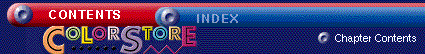 |
|
| |
|
| USING TEXT EFFECTS -- Text Outline The Text
Outline tool,
found on the Effects Tab, allows you to add an outline to
your text. You can control the color as well as the width
of the outline. 1. Place the cursor on the edge of a text box and single click to select it. (Small black dots will surround the text box, indicating it was selected.) 2. Select a color by single clicking the color box in the Text Outline section (it is black by default). 3. Optional: Change the width of the outline by dragging the width tool from left to right (small to large). 4. Single click anywhere outside the text box to deselect it. |
|
| |
|